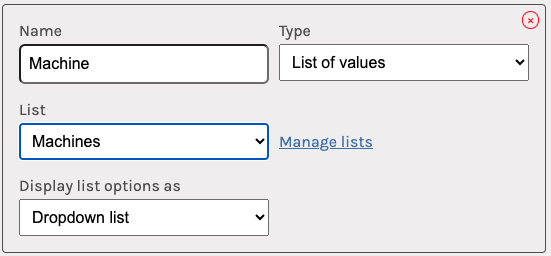Creating Actions
Follow these steps to create a new action step to perform processing in your workflow.
1. Navigate to the workflow tab, click the + button, and select Action:
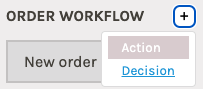
2. Give the action a name:
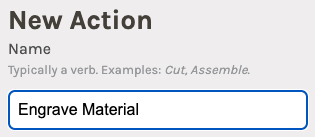
3. Add data fields to be entered when performing the action. Give the field a name and choose what type of values can be provided for the field. Valid field types are Short Text, Number, and List of values.
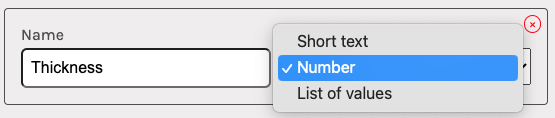
4. If choosing a list field type, create a new list or select an existing list. See managing lists for more details.