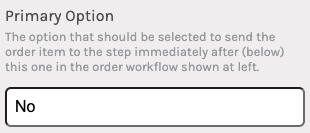Creating Decisions
Follow these steps to create a new decision step to allow for conditional processing in your workflow.
1. Navigate to the workflow tab, click the + button, and select Decision:
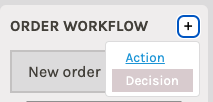
2. Give the decision a name:
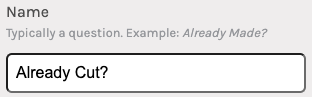
3. Provide a name for the primary option, which, if selected, will send flow to the next action immediately beneath this decision step in the workflow:
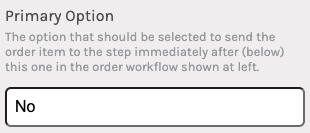
4. Provide a name for the alternate option, which, if selected, will send flow to the alternate step to be provided next:
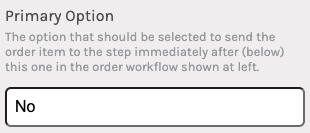
5. Select the step that should be performed next if the alternate option is selected, or leave this option blank if the order item should move to Done: